Welcome
To
Yambaba Ecommerce
Ultimate solution for your ecommerce business
Dashboard
Dashboard
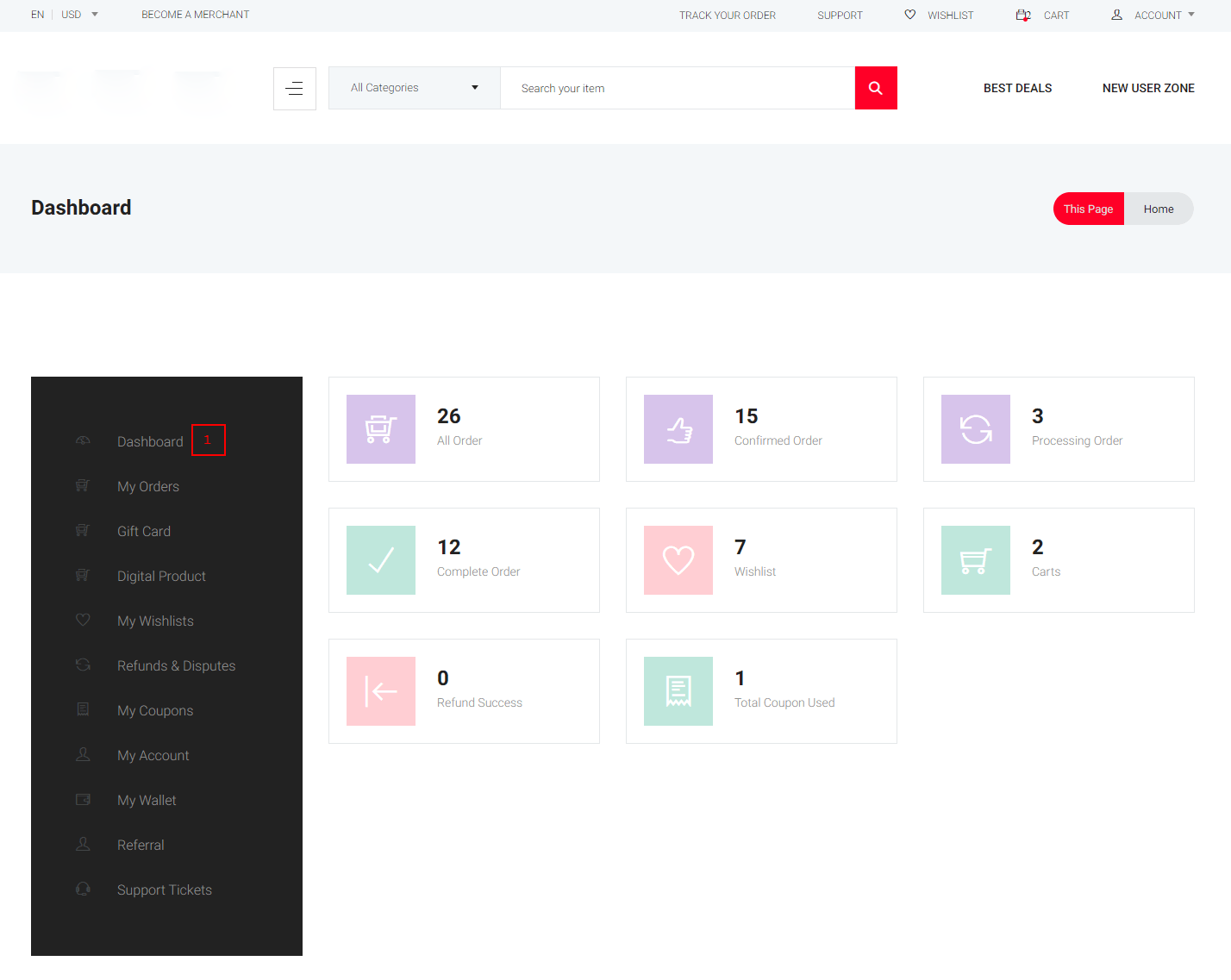
1. Dashboard
This is the dashboard panel for customer. Different statistic are here.
My Order
My Order
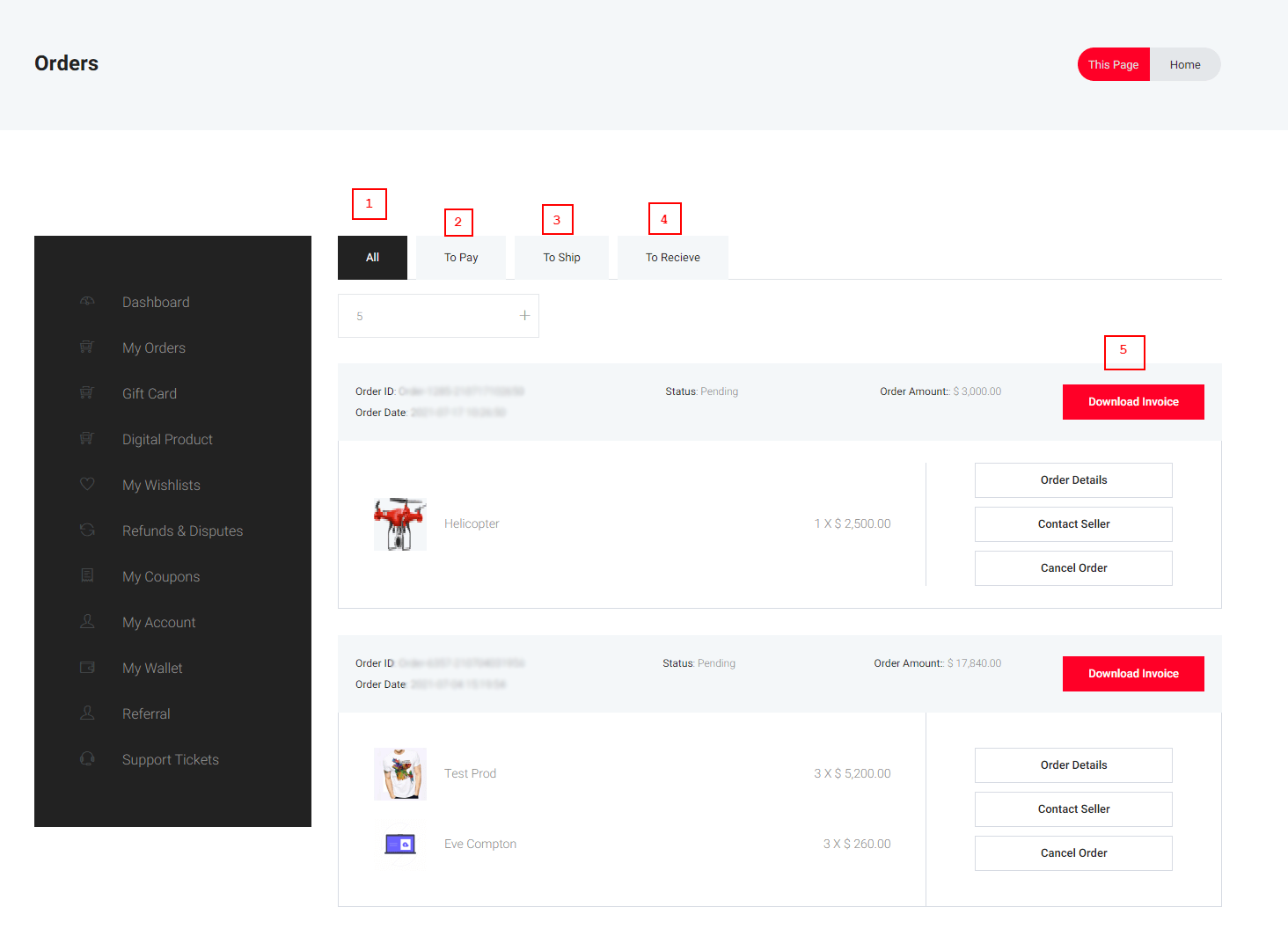
My Order
Whatever you purchase from the website you can find it here. You can also see different types of details of your orders.
1. All
View the purchase products.
2. To Pay
View the paying product list.
3. To Ship
View the shipping product list.
4. To Recieve
View the reveiving product list.
5. Download Invoice
Download the invoice.
Gift Card
Gift Card

Gift Card
If you buy any gift card, you can find it here. You can use the gift card to recharge your wallet.
1. Redeem
By clicking the redeem button you can add the balance to your wallet.
Notification
Notification

Notification
You can see all the notifications here.
My Wishlist
My Wishlist
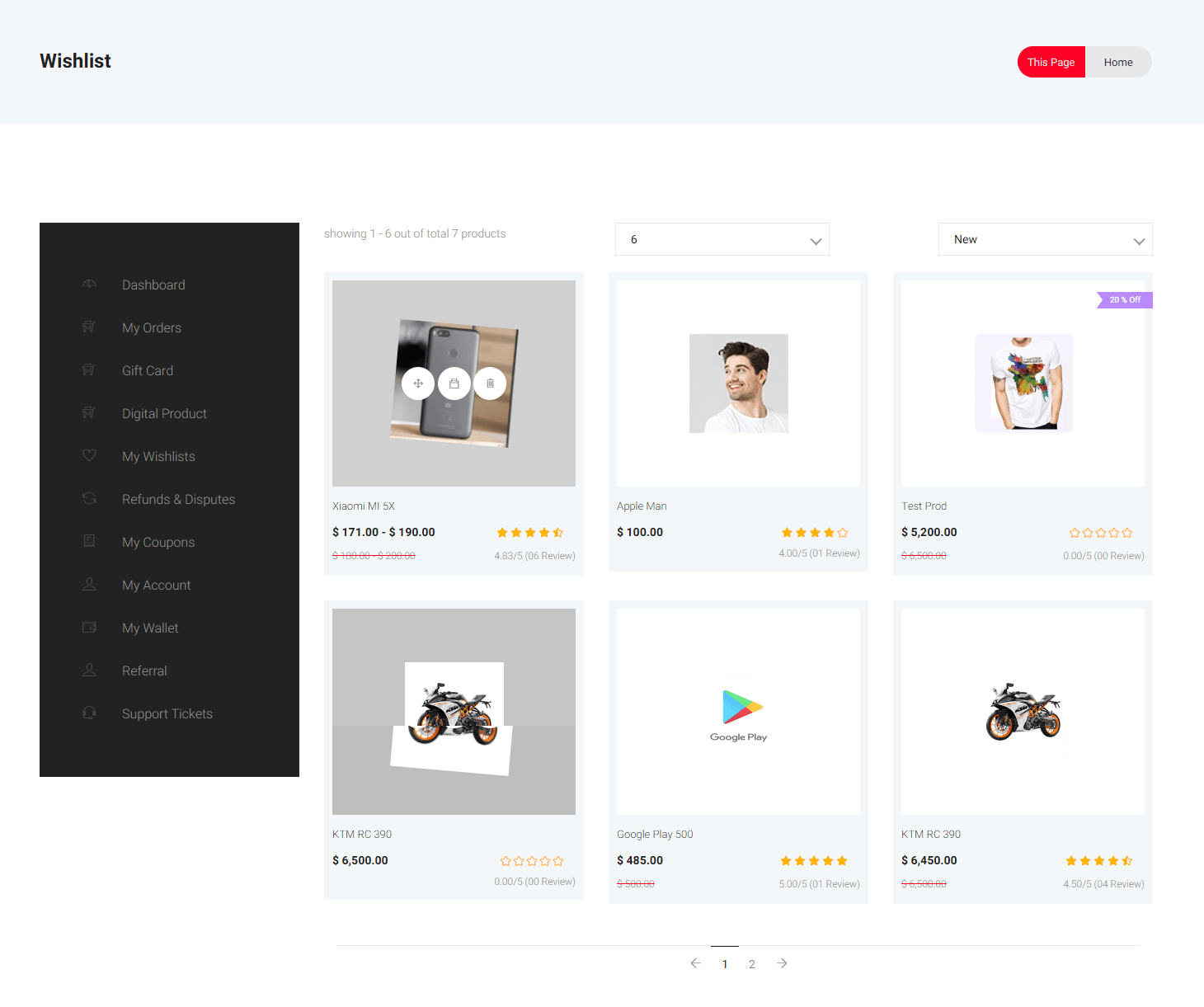
My Wishlist
If you add any product to your wishlist you can find it here. /p>
Refund & Dispute
Refund & Dispute
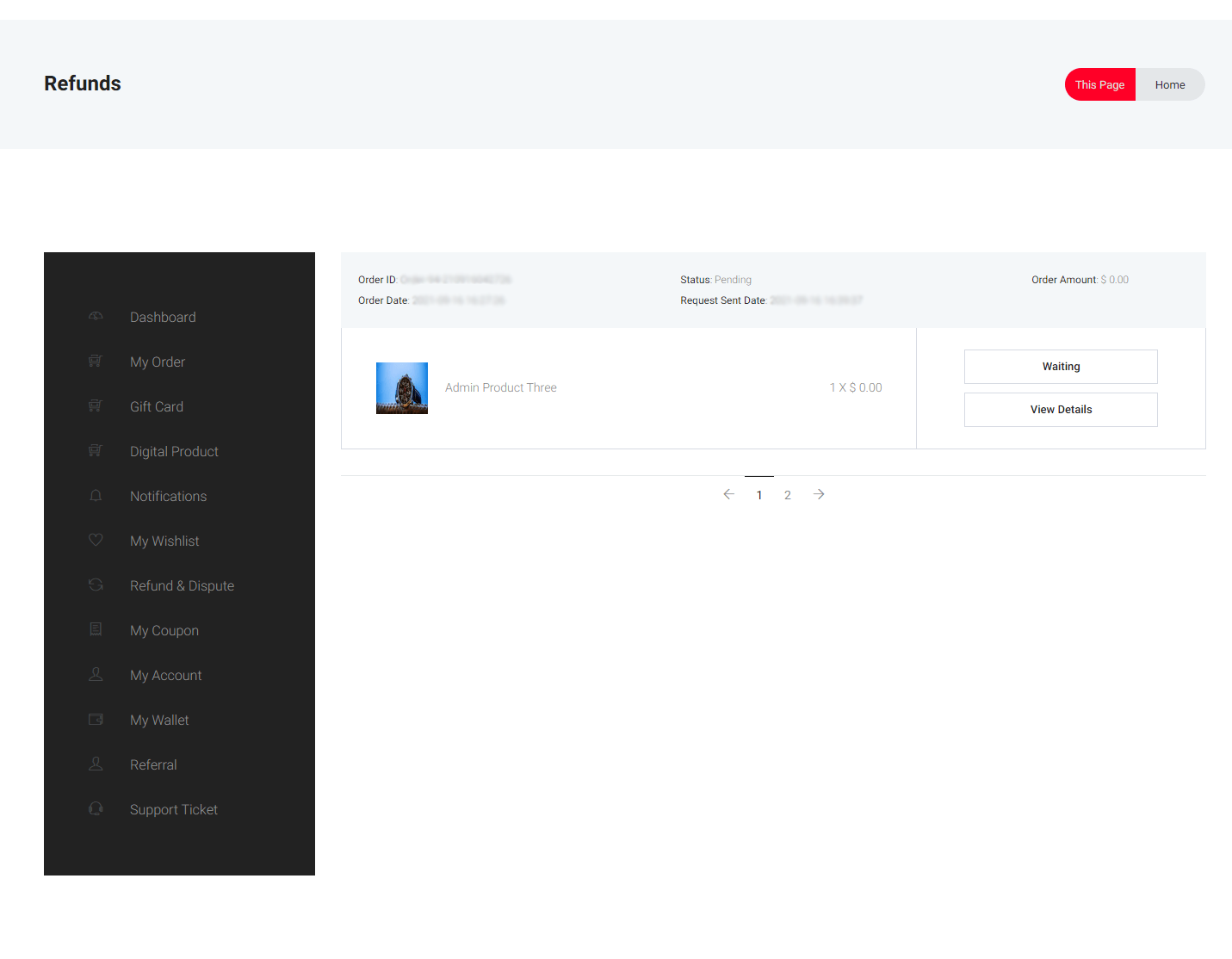
My Coupon
My Coupon
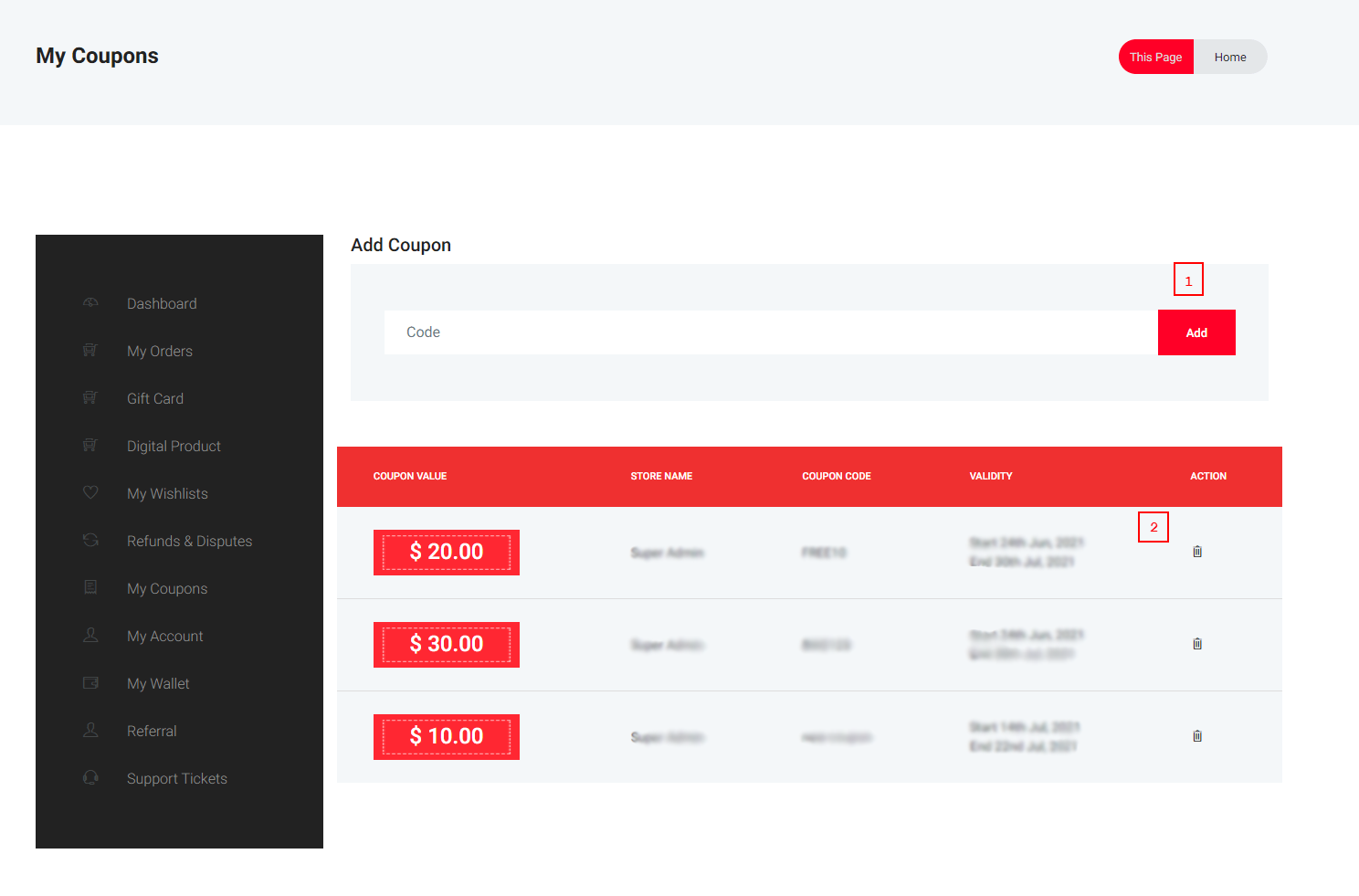
My Coupon
If you want to save any coupon for later use you can save it here.
1. Add
Add the coupon for later use.
2. Delete
Delete the coupon.
My Account
My Account
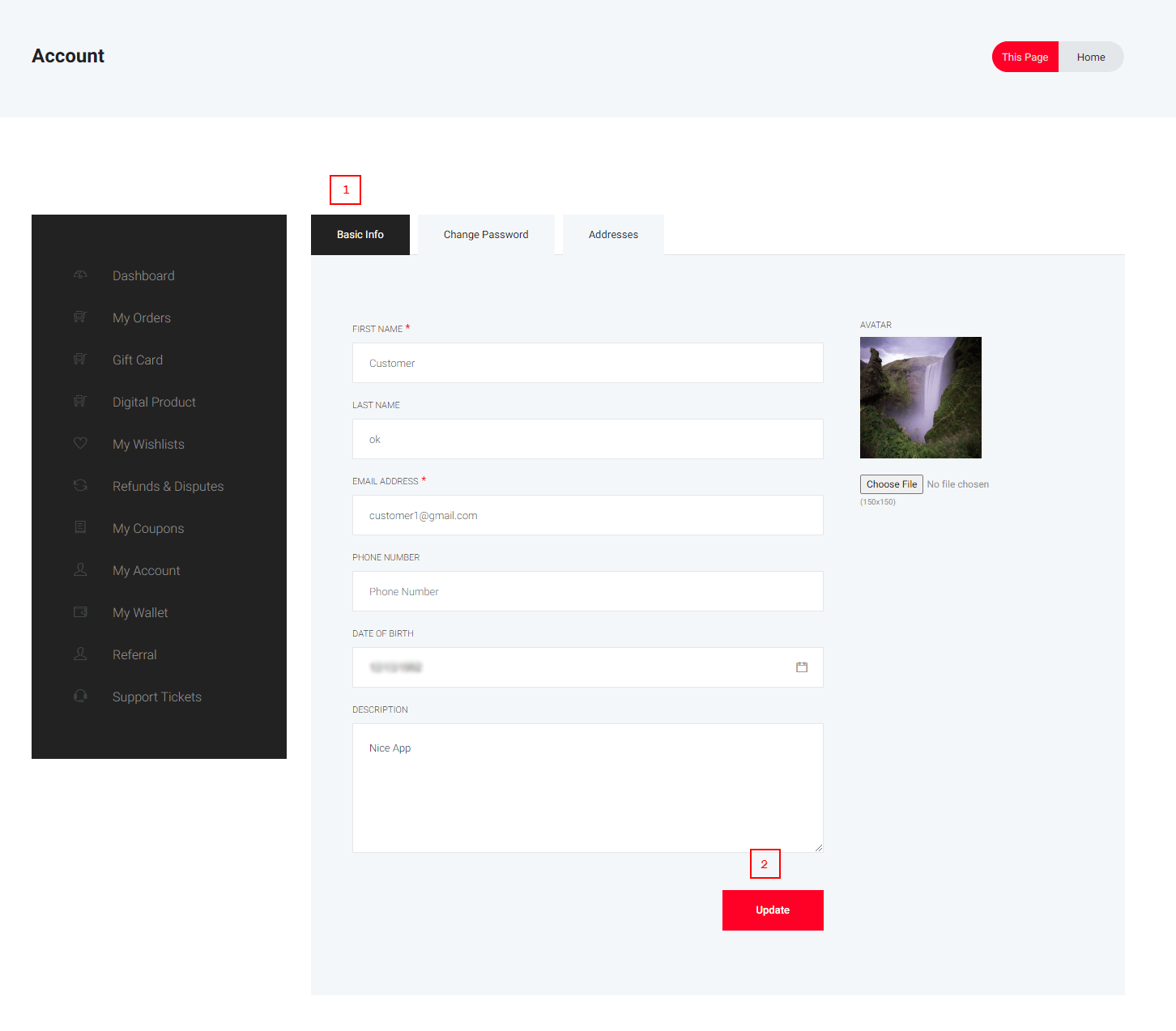
My Account
You can find your personal information here.
2. Update
Update basic information.
My Account(Change Password)
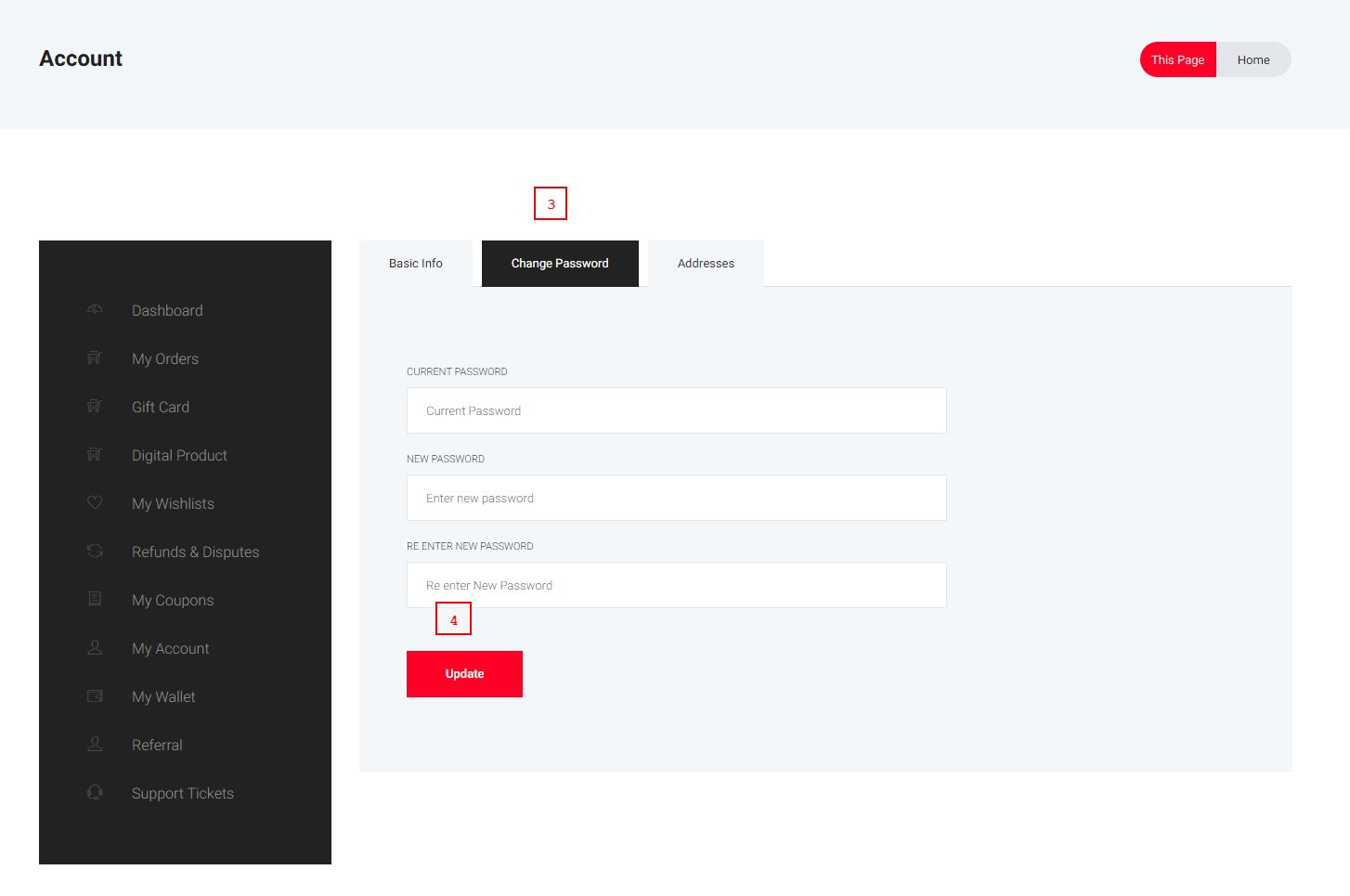
4. Update
Update the old password.
My Account(Address)

6. Edit
Address can be edited.
7. Add New Address
You can add new address to your account.
My Wallet
My Wallet

1. Recharge Using Gift Card
Recharge your wallet using gift card.
My Wallet Recharge
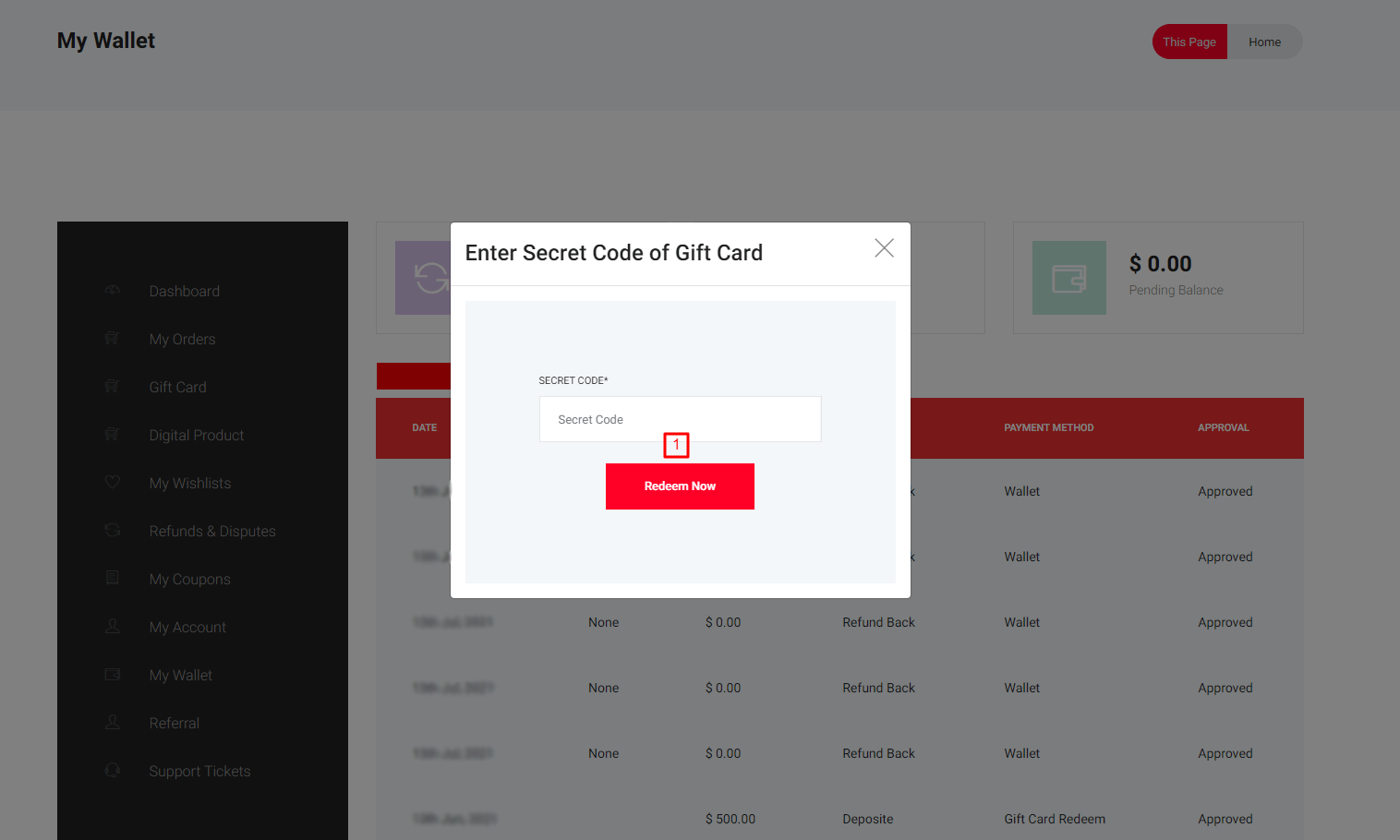
1. Redeem Now
Redeem gift card bonus.
Referral
Referral

Support Ticket
Support Ticket
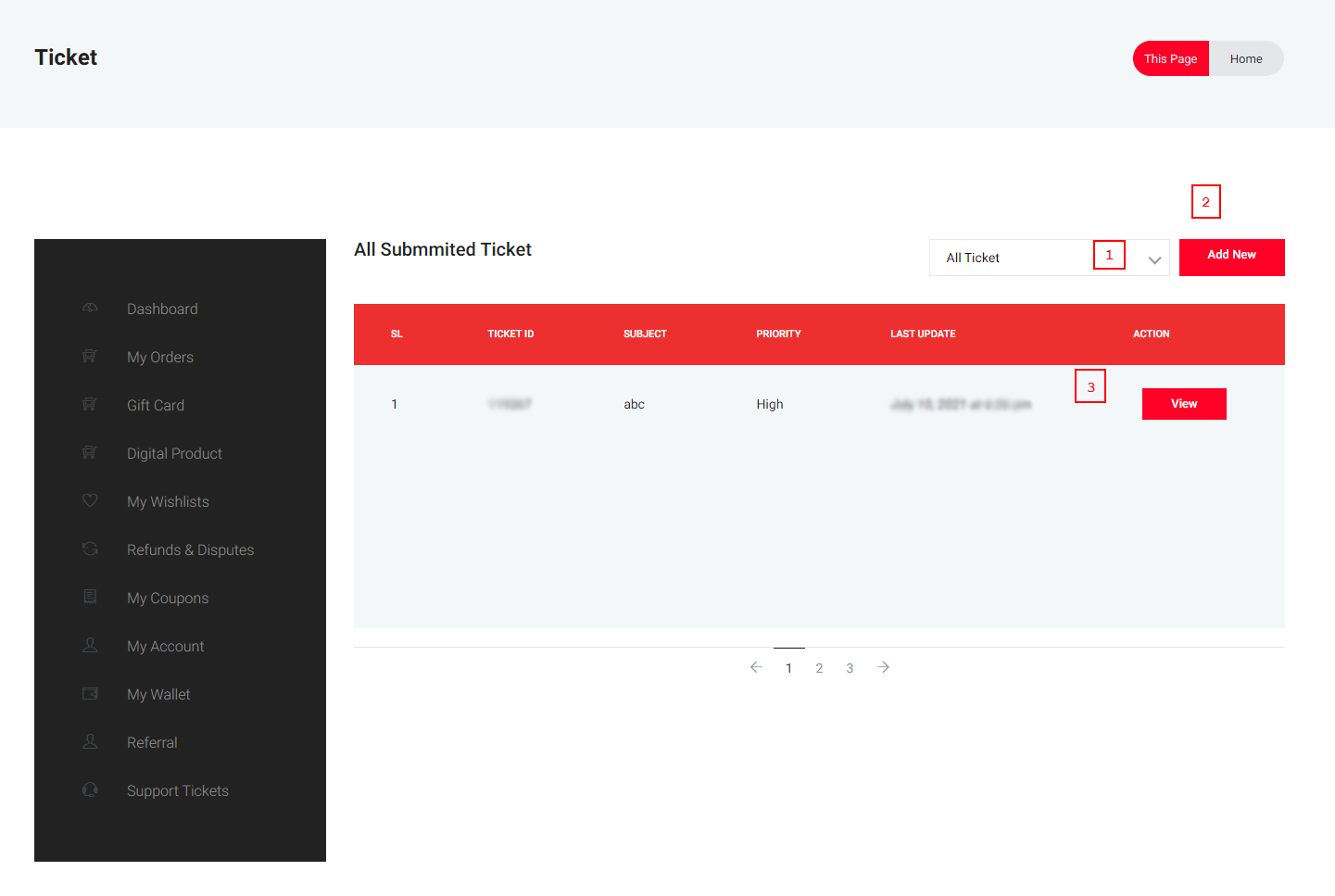
1. Dropdown
Select the type of the ticket to show.
2. Add New
Add new support ticket.
3. View
View ticket details.
Support Ticket Create
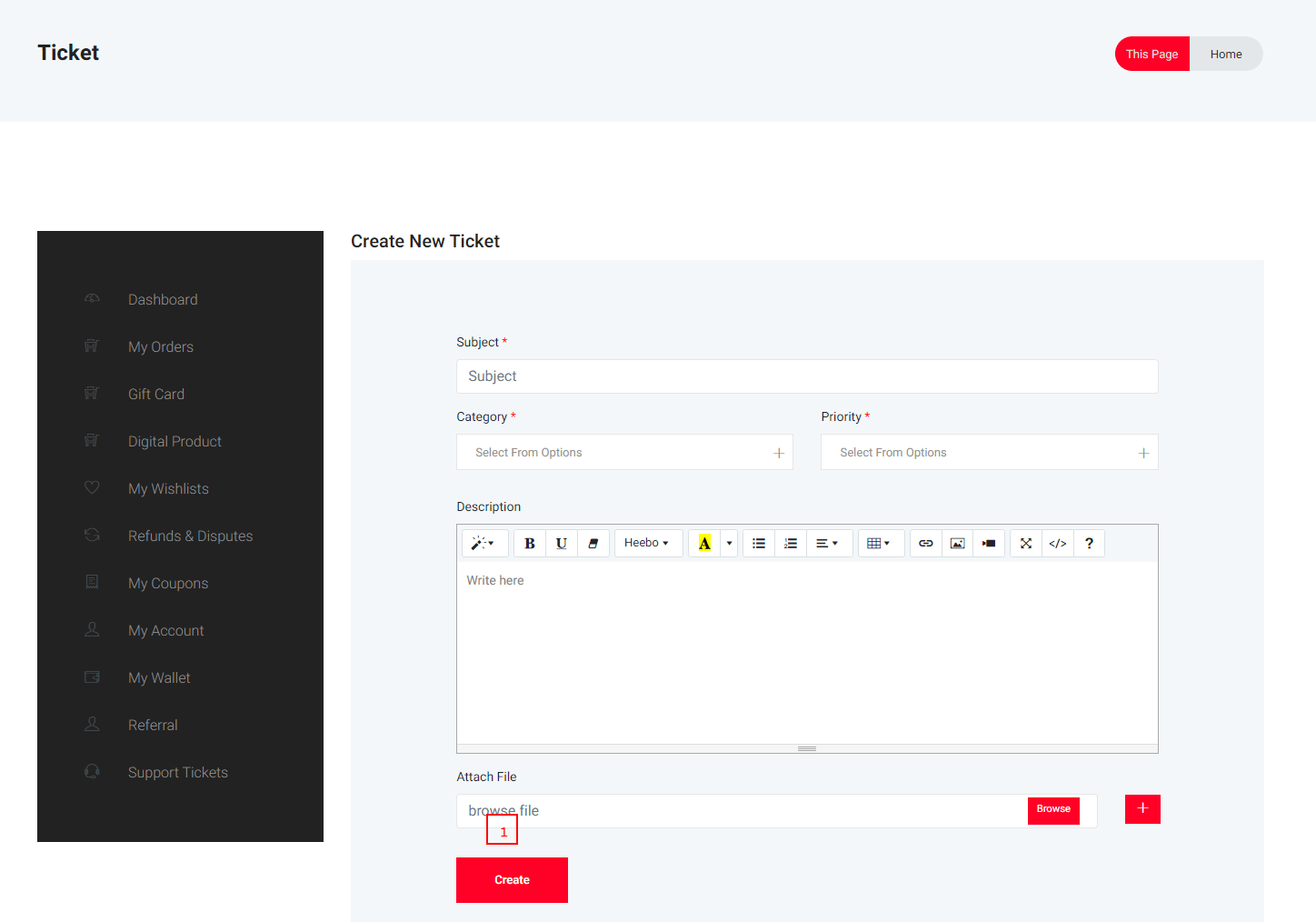
1. Create
Add new support ticket.
Support Ticket Create
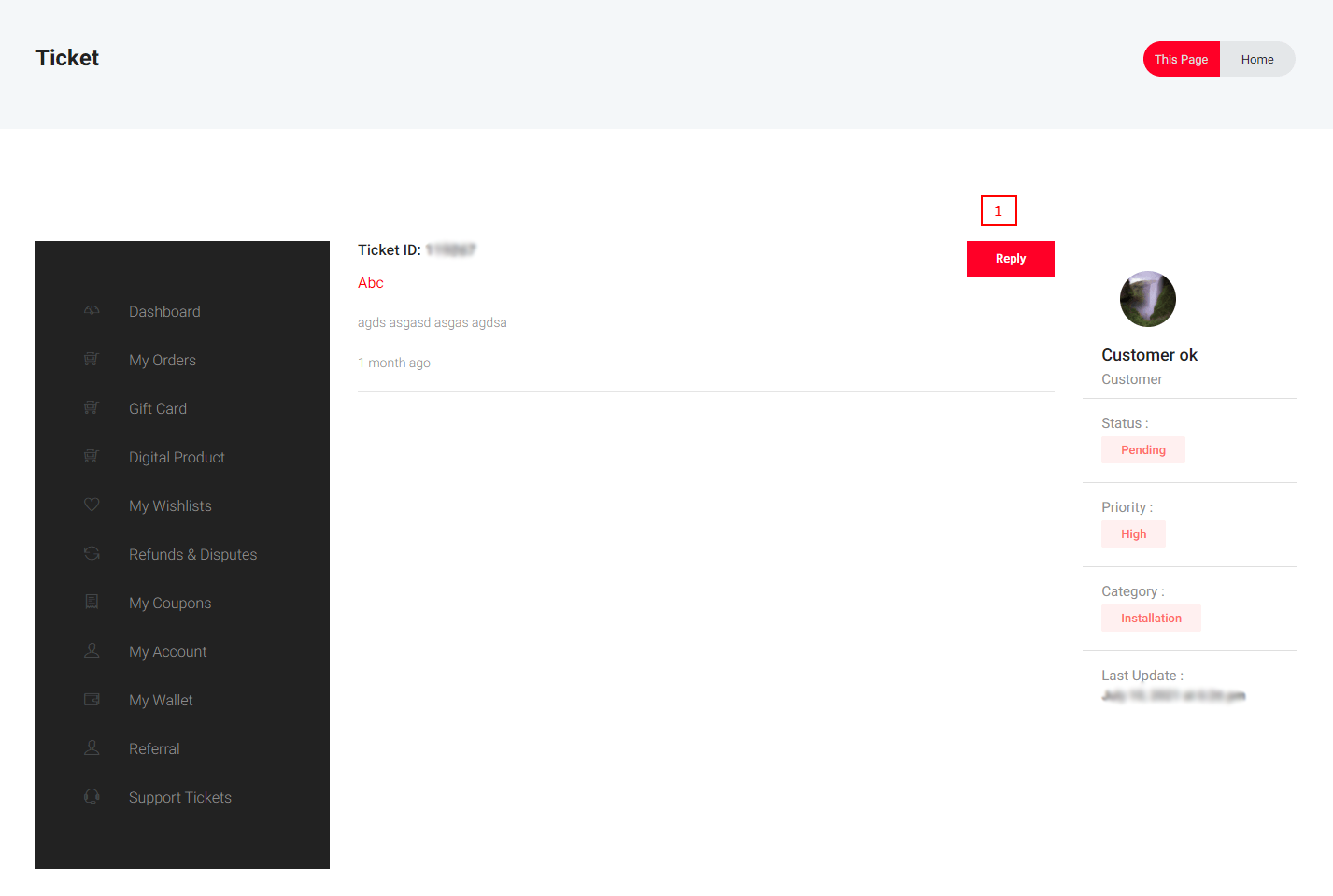
1. Reply
To reply click the button.
Support Ticket Create
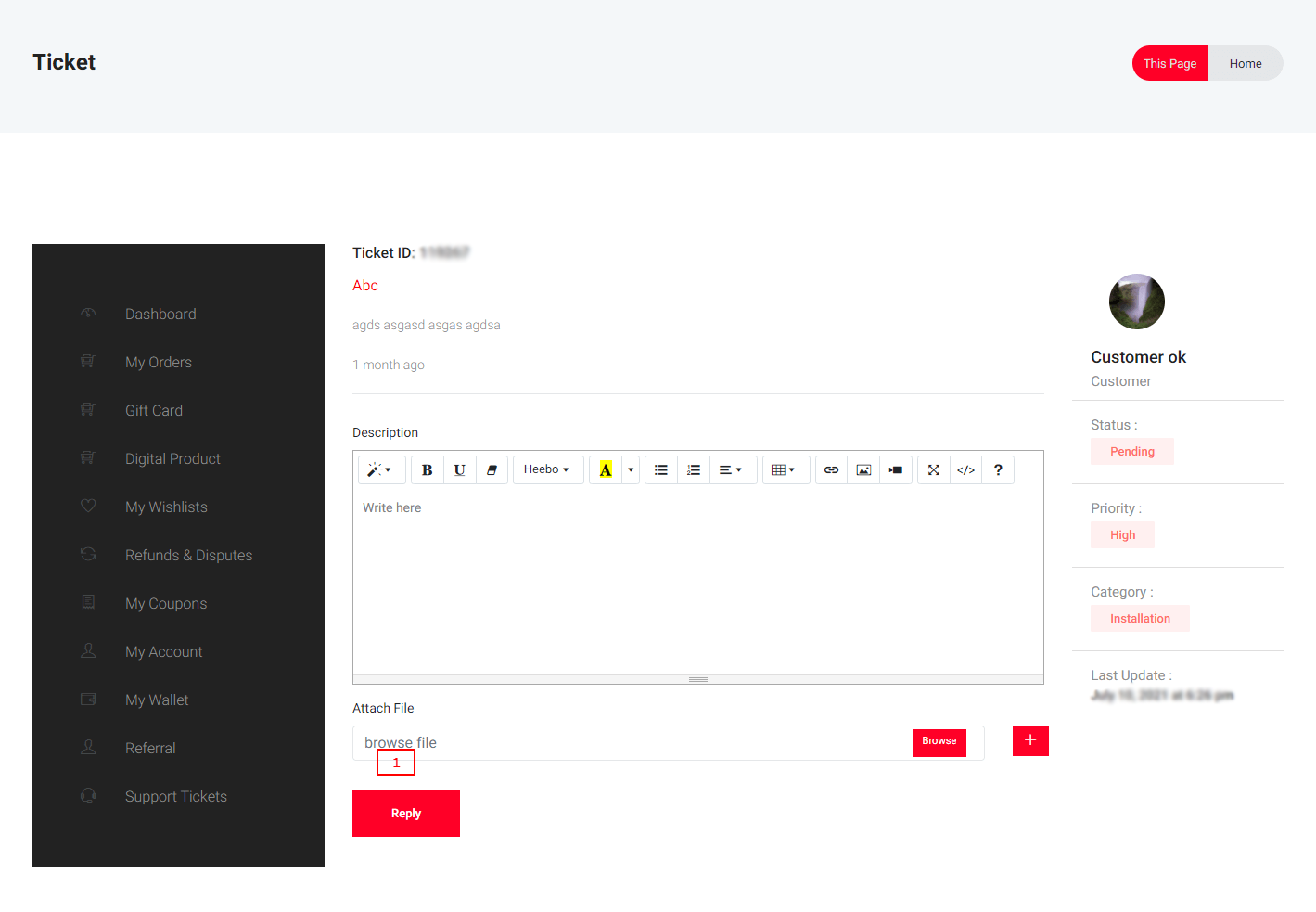
1. Reply
Write the description and reply.